arduino currentcost bridge with LCD display
Introduction
For a while now, I have been attempting to use my Arduino in order to upload data from the CurrentCost to the web. While many people have tried this, I couldn't find exactly what I was looking for. Specifically, I have a CurrentCost CC128 which uses a baud rate of 57600, which is higher than the SoftwareSerial library appeared to support. Secondly, I am using the nuelectronics ethernet shield based on Microchip's ENC28J60 chip rather than the one based on the Wiznet W5100 chip which is supported by the standard Arduino ethernet library. Additionally, I had an LCD shield that I was keen to use as part of the project.
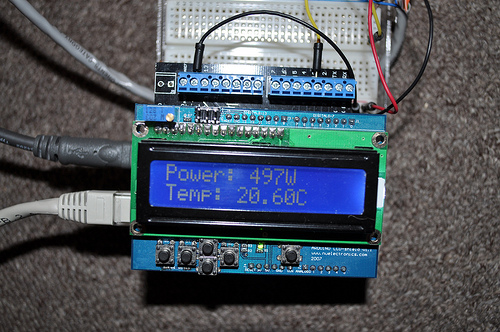
Outline
- Receives XML data from CurrentCost CC128
- Extracts power and temperature data from the XML
- Sends data to LCD display
- Sends data over UDP to server
- Sends data over Arduino serial connection
Required Components
| Freeduino V1.16 Board (Arduino compatible) | £13.99 |
| nuelectronics Ethernet Shield V1.0 | £12.50 |
| ScrewShield | £8.00 |
| nuelectronics LCD Keypad Shield V1.1 | £11.00 |
| Total | £45.49 |
Wiring
Chop off the end of a standard ethernet cable. Connect the blue wire to the ground pin of the arduino, and the brown wire to pin 3. The rest of the wires are unused. Plug the other end of the ethernet cable into the serial port on the back of the CurrentCost.
Software Download
Notes
The LCD display is updated each time data is received from the CurrentCost, and since it is backlit, in low light conditions it is easier to read than the display of the CurrentCost itself.
Acknowledgements
The code for reading the data from the CurrentCost CC128 energy meter was developed by Francesco Anselmo using the NewSoftSerial library. The code for sending UDP packets was developed by Andy, using an updated etherShield library.